Switch Between Apps
Advertisement
Screen Mode Switch v.2.1.1.1
You can easily switch between screen modes with this free solution for changing screen resolution, define a hot key for each pre-defined screen, and customize your favorite screen modes to show up in the tray menu.
Advertisement
Task Switch XP v.2.0.11
As you may know, you can switch between tasks in Windows by using the Alt+Tab command. This little free program replaces that command offering you the same functionality and more.

Muze v.1.0.0.0
Muze enables you to both scrobble your played tracks to Last.fm and control what you are playing. No longer do you have to switch back and forth between apps to be able to select what you want to hear and ensure that it is scrobbled. Muze v1.0

Mouse Speed Switcher v.3.4.1
Quickly and easily switch 10 sets of mouse settings. This is ideal for laptop users that switch between using the touchpad and an external mouse, but want a different pointer speed for each device. The program can automatically switch setting.

Topalt Hotkeys for Outlook v.3.12
Create hotkeys for Outlook with Topalt Hotkeys. Insert predefined text with a hotkey (can be used as canned responses tool). Quickly navigate (switch) between Outlook folders using hotkeys. Send a desktop screenshot with one click. And it's FREE!
MarkelSoft Library Switcher for iTunes v.2.0
Easily create and switch between multiple iTunes Music Libraries. Allows the user to create new iTunes Music Libraries and switch between your current and new iTunes Music Libraries.
Power Plan Chooser v.1.0.3730
Power Plan Chooser is a small application written in C#. It runs in the notification area and allows you to quickly switch between the three standard Windows 7 power plans (Balanced, High performance and Power saver).
RTDesktop v.1.0
Switch between desktops,Define Shortcut key ,Free upgrades,Clear Shortcut key ,

Network Configuration Management
Network Configuration Management is a set of utilities that manage network config, diagnose and monitor network, it includes: IP Manager: create different TCP/IP settings profiles, and switch between them instantly without reboot. Bandwidth Monitor: shows
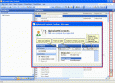
Alphabet4Contacts
Sorting and filter Outlook Contacts using letter tabs like a regular notebook. Switch between card and list view. Self-adjusting tabs q-ty when resizing the screen. Memory option (it opens with/to a letter that was selected and a filter that was applied
NewStartMenu
NewStartMenu can replace your start menu with your own menu, it is easy to use! you can switch between your start menu and windows start menu.it can hide your desktop and system tray.
